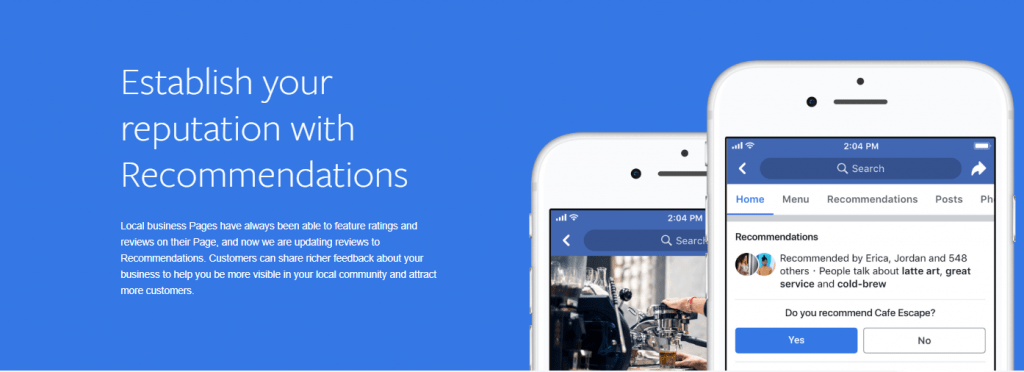Since last year, Facebook has made the effort to change reviews to recommendations. According to the update, 1 in 3 people on Facebook use the platform to ask their communities where to go, where to eat, or where to shop, etc. Additionally, 2 out of 3 users visit the page of a local business at least once a week.
Maintain your business Facebook Business page by closely monitoring the recommendations you receive online. If you find a recommendation to be defamatory or fraudulent take these steps:
- Look at Facebook’s Community Standards to determine if the recommendation violates their rules.
- Click the three dots at the upper-right corner of the specific recommendation.
- Select “Report Post.”
- Follow the instructions to report your reason why you’d like the post removed.
Please note, there’s no guarantee that Facebook will comply with your request. To better your chances, know that the recommendation must either be unrelated to your business, clearly fake, or in some way violating Facebook’s terms. Your alternative is simply to turn off page recommendations entirely.
How to respond to real negative business recommendation
- Respond quickly
A study by Convince & Convert found that only 24.6% expect a business to respond to their online recommendation within three days. What’s really surprising, only 21% expect a response within 24 hours, and just 6.1% of those surveyed expect a business to respond within seven days.
This means that if you make it a priority to respond faster that it sets your business apart and shows your dedication to both taking feedback seriously and resolving issues in a timely manner.
- Address the complaint and apologize
According to research from Qualtrics, 89% of consumers read businesses’ responses to recommendations. That means leaving your bad recommendation unanswered could leave your customer to be even more triggered to harm your businesses reputation, but also shows future customers that they are not of value.
- State that you can’t find their record as a customer
If true, this information is critical to utilize in your response back to the complaint. It gives an underlying acknowledgement to the rest of your potential customers reading that the recommendation could be from someone who has in fact never been a customer. It also shows that you are doing your due diligence to look into the matter closely.
- Provide a reasonable solution
Responding back to the negative recommendation could potentially lead to the customer changing their recommendation to a positive one. If you respond quickly and diligently with a solution, you might see your one-star change to a five-star. Remember, when people complain, they just want to be heard and treated nicely. A little honey goes a long way. Here is how they can edit their recommendation.
How your customer can edit their negative recommendation
- On their profile, click Recommendations in the sub-navigation menu.
- Click the “You Recommend” tab.
- Find the recommendation and select the pencil icon.
- Click Save.